[Site Name]
[domain_name]
(999) 999-9999
[address1]
[address2]
[City, State Zip]
Please Note: This area is a Work-In-Progress while we roll out the documentation for this product
Welcome to the HADA Smart Home OS
Main Documentation Area for v2.9.x
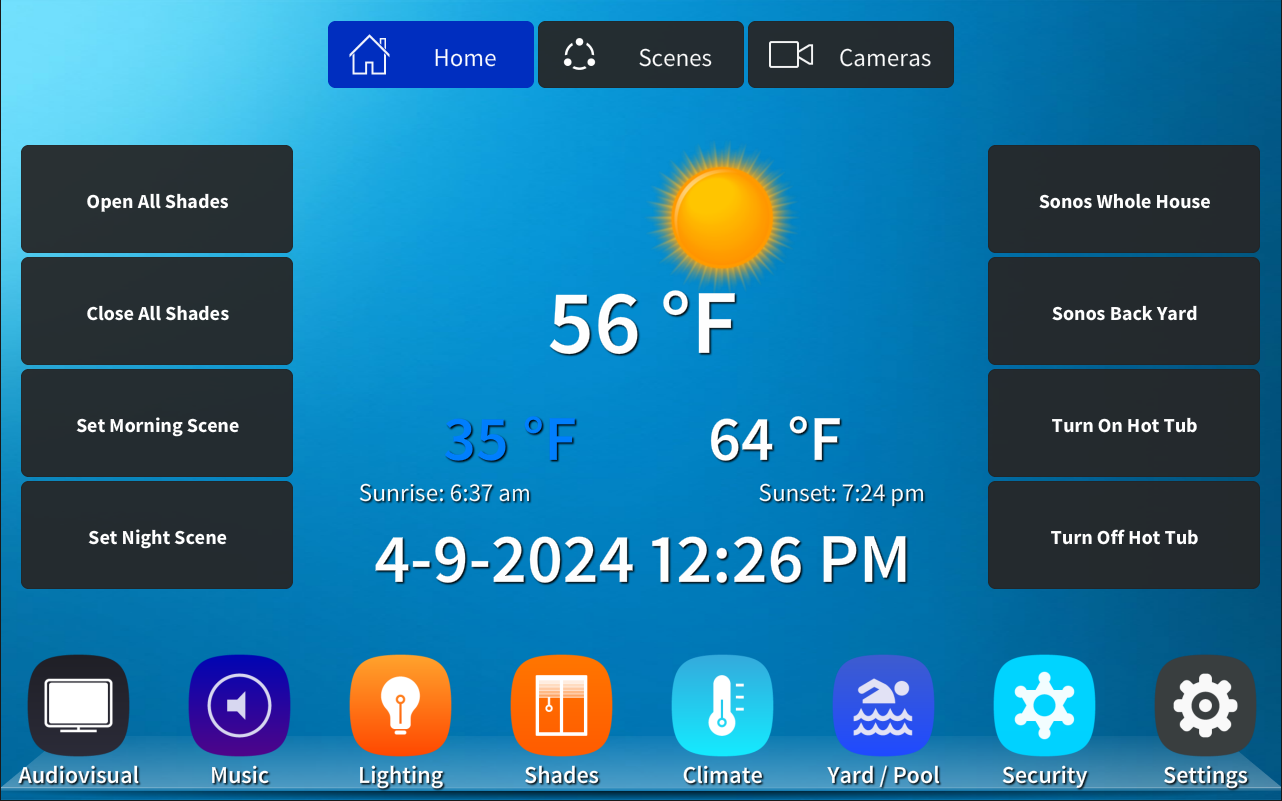
What is H.A.D.A.?
(H)ome (A)utomation & (D)istributed (A)udioVisual
H.A.D.A. is a custom written Smart Home OS for the Crestron 3 and 4 series processors that utilizes the advanced automation capabilities, device connectivity and media controls available in Crestron control processors and combines them into a simple to use interface that can be ran on your mobile device, tablet, mounted touch screens, computer, laptop and even basic reliable hard button remotes. H.A.D.A. offers full home automation and property control from a simple to use and documented interface.
View a full list of the many feaures that come built into HADA Smart Home OS
End users that would like help with the remote and handheld device setup, Default button mappings, and touchscreen interfaces should read the Users Guide.
Integrator's and on-site installers should check out the Integrator's Guide for details on initial installation and setup.
For information on building the required driver package for end user devices, please see the Programmer's Guide.
The HADA Smart Home OS Interface is fully unlocked and documented so you can customize it in every way to suit your customers needs or even write your own custom version.
Download the needed HADA Administration Tool (HAdmin) to configure a customers deployment. The HAdmin Tool is compiled and ready to use on your computer running the Crestron emulator.
- HAdmin-v2.9.x.zip
-
AIR Emulator Download
(from Crestron)
Download any release version of the HADA Smart Home OS Importable Packages for both the Core and Drivers.
-
HADA-Core-v2.9.x.zip
(Includes all Interface Projects) -
HADA-Drivers-v2.9.x.zip
(Driver Template Package ready for devices)